Configuratie > Apparaten
Een Microsoft 365-beheerder kan de machtigingen voor Microsoft Teams integratiefuncties inschakelen door op deze koppeling te klikken:
https://login.microsoftonline.com/
Beheer van de Microsoft Teams-integratie en apparaten:
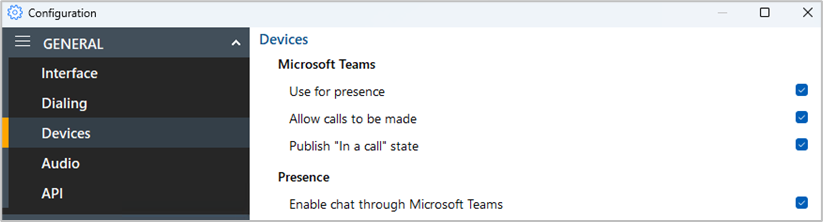
Microsoft Teams
Stel Microsoft Teams integratiefuncties in:
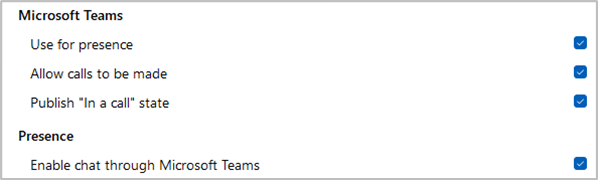
Beschikbaarheid van Teams in aanwezigheid
Als u de Microsoft Teams status van u collega’s wilt zien in het Beschikbaarheidvenster, schakelt u ‘Gebruiken voor Beschikbaarheid’ in

Note: user presence changes in Microsoft Teams client can sometimes take a few minutes to update since the Teams client uses poll mode to refresh the Availability status from other sources.
Zie "Gebruiker Beschikbaarheidsstatus" voor meer informatie.
Toestaan dat oproepen worden gedaan
Hiermee kunt u uitgaand bellen via Microsoft Teams, op voorwaarde dat er een mogelijkheid is om uitgaand te bellen vanuit uw Teams-gebruikersaccount.

Publiceer de status 'In gesprek' naar Teams
Met deze functie kan One Integrate de beschikbaarheidsstatus van Teams wijzigen in "In gesprek" wanneer de gebruiker een actief telefoongesprek voert via het telefoonplatform.

Note: user presence changes in Microsoft Teams client can sometimes take a few minutes to update since the Teams client uses poll mode to refresh the Availability status from other sources.
Chat via Teams inschakelen
Selecteer deze optie om Teams-chatgesprekken rechtstreeks vanuit het One Integrate Cara beschikbaarvenster te openen
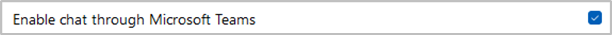
Zie "Uitschuifbalk" voor meer informatie.
NOTE: To enable the Teams integration features, the following setup must be performed by the Global Administrator. Zakelijke of Schoolgebruikersaccounts zijn vereist!-Persoonlijke accounts worden niet ondersteund.
Meld u aan met uw Microsoft-account via het app-registratievenster:
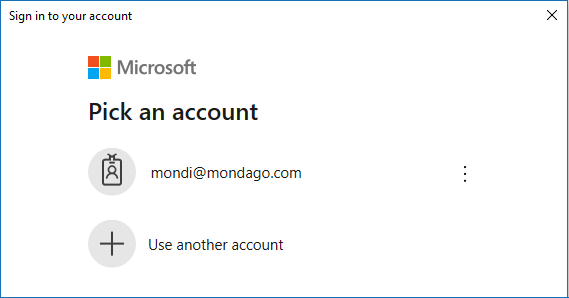
Bekijk en autoriseer het machtigingsvenster:
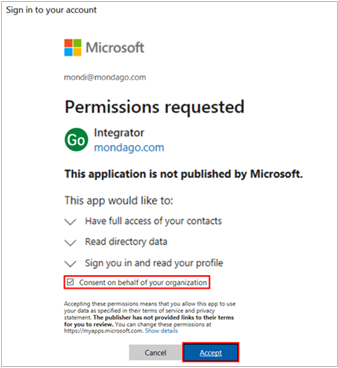
NOTE: "Consent on behalf of your organization" must be selected.
Global beheerders kunnen de volledige lijst met machtigingen voor "Integrator" bekijken op:
https://myapplications.microsoft.com/
https://aad.portal.azure.com/.

 Report this page
Report this page